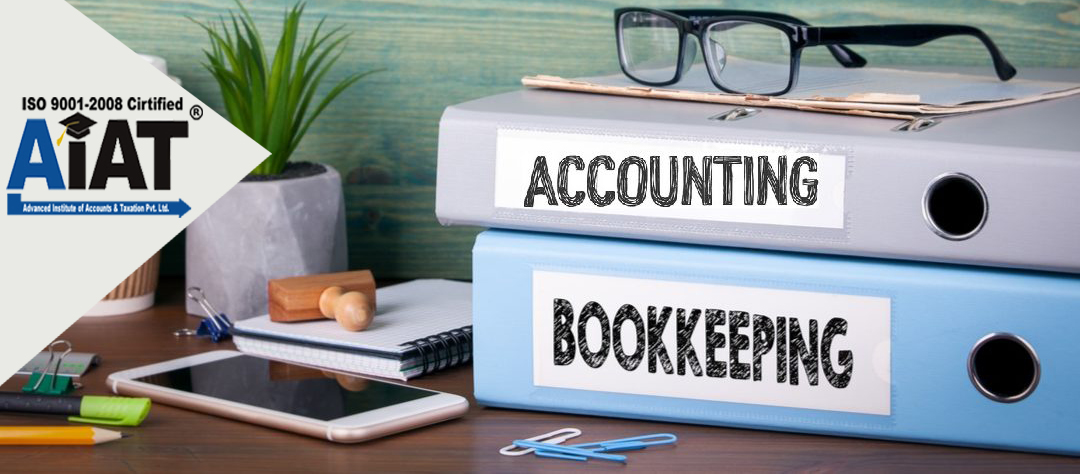Who has to file income tax return mandatorily?
Filing income tax return (ITR) is a way of informing the government about
the total income that you have earned during a particular financial year and
that you have paid taxes on that income accordingly. As per current income tax
laws, it is only mandatory for an individual to file ITR if his/her income/expenditure/investments meet certain defined
criteria.
Mandatorily filing of income tax return
As per income tax laws, ITR must be
mandatorily filed if a resident individual's total income during the financial
year exceeds the basic exemption limit. Remember, the basic exemption limit for
an individual depends on his/her age. For FY 2019-20, the basic exemption limit
is as follows:
|
Age of an individual
|
Basic exemption limit (Rs)
|
|
Below 60 years of age
|
2,50,000
|
|
Between 60 and 80 years of age (Senior citizen)
|
3,00,000
|
|
80 years and above (Super Citizen)
|
5,00,000
|
Thus, if your gross total income
exceeds the amount mentioned in the table above (depending on your age), you
will have to mandatorily file income tax return.
When your gross total income does not exceed basic exemption limit
In certain cases, even if the gross
total income does not exceed the exemption limits as mentioned above, you have
to mandatorily file income tax return. As per current income tax law, income
tax return for FY 2019-20 must be mandatorily filed before December 31, 2020
if:
A)Individual has spent an amount or aggregate of amounts
exceeding Rs 2 lakh for himself/herself or any other person for travel to a
foreign country;
B)Individual has deposited an amount or aggregate of amounts
exceeding Rs 1 crore in one or more current accounts maintained with a bank or
co-operative bank;
C)Individual has paid electricity bill exceeding Rs 1 lakh in a
single bill or on aggregate basis during the financial year;
D)Ordinarily resident individual having income from foreign
countries and/or assets in foreign countries and/or having signing authority in
any account outside India; and
E)If an individual's gross total income exceeds the exemption
limit before claiming tax exemption on capital gains under section 54, 54B,
54D, 54EC, 54F, 54G, 54GA or 54GB.
The Income-tax Act, 1961 was amended via the Finance Act, 2019 to make ITR filing mandatory even if gross
total income is below exemption limit if an individual has deposited Rs 1 crore
or more in current account, spent Rs 2 lakh or more on foreign travel or paid
electricity bill of Rs 1 lakh or more in a particular financial year.
What if you opt for new tax regime in FY 2020-21?
From FY 2020-21, an individual has the option to either opt for the
existing/old tax regime and continue to claim tax exemptions such as house rent
allowance, leave travel allowance etc and deductions under section 80C, 80D etc. or opt for the new
concessional tax regime without any tax exemptions and deductions (except for
section 80CCD(2)).
Remember, the basic exemption limit
will depend on the tax regime chosen by an individual. For FY 2020-21, if an
individual chooses the old tax regime, then the basic exemption limit will be
the same as mentioned in the table above. On the other hand, if an individual
chooses the new concessional tax regime, then the basic exemption limit of Rs
2.5 lakh will be applicable irrespective of age of individual i.e. whether
he/she is a senior/super senior citizen or not.
If an individual opts for the new
tax regime in FY 2020-21 and his/her gross total income exceeds Rs 2.5 lakh,
then he/she will be mandatorily required to file income tax return.
Want to file your ITR Return Free
Join Industrial Accounting & Taxation Training With 100% Job Placement
AIAT INSTITUTE
15, Bhande Plot Umred Road Nagpur.
Call : 9604121000
Visit Us