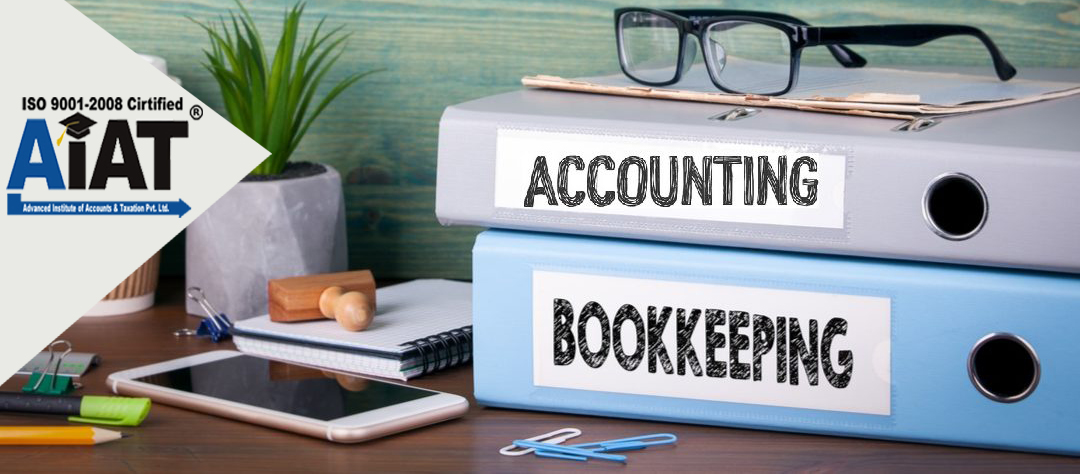Advanced Excel Skills for Accounting Finance Professionals
When you’re getting ready to work
in accounting, you’ll need to know
how to make accounting work for others. You spend a lot of time managing the
ledger and preparing reports. You can’t do any of this, though, if you don’t
know how to make the reports make sense.
When you manipulate data in
reports, you remove columns or rows that help you get to the bottom line.
People will become confused or bored if you do not get to the bottom line.
You must also ensure that you
understand how to collaborate with other financial institutions. You are the
person who is responsible for working with the IRS during tax season and for
submitting payroll payments throughout the year. To handle these accounts,
you’ll need people skills as well as the ability to create an environment where
everyone in the office is aware of what’s going on.
Any good firm, particularly its accounting and financial records,
relies heavily on records. is a useful
tool for financial and accounting professionals that need to make reports, analyze
data, and plan financial strategies. You may have a basic understanding of ,
but you may be unaware of specialized functions that can make your job easier.
If you work in accounting or , you
almost certainly use regularly. Because
of its flexibility, versatility, and user-friendly design, this classic
spreadsheet tool has remained relevant for decades.
Excel may also aid with company
choices and client suggestions by providing data-driven insights. It also
contains built-in math skills, making it incredibly useful in a variety of
situations.
However, if you want to work in
accounting or finance, you’ll need to be familiar with some of Excel’s more advanced
features. Here are a few abilities you must have if you want to succeed in your
career.
Functions and formulas
Excel’s mathematical abilities are
what propelled it to prominence in the accounting and finance professions.
Accounting and financial professionals must have a thorough grasp
of the available formulas and functions. If you’re not comfortable with them,
it’s a good idea to brush up on your skills to enhance your profession.
Analysis of Pivot Tables
Accounting and financial
professionals can use pivot tables and pivot charts to extract useful
information from data. They have access to a variety of data sources and can
facilitate a thorough dive into the information.
READ MORE...