How to Create E way Bills on E-way Bill Portal / How to Generate E wayBill?
What is an E-Way Bill?
E-Way Bill is an Electronic Way
bill for movement of goods to be generated on the eWay Bill Portal. A GST
registered person cannot transport goods in a vehicle whose value exceeds Rs.
50,000 (Single Invoice/bill/delivery challan) without an e-way bill that is
generated on ewaybillgst.gov.in.
Alternatively, E-way bill can also
be generated or cancelled through SMS, Android App and by site-to-site
integration through API.
When an e-way bill is generated, a
unique E-way Bill Number (EBN) is allocated and is available to the supplier,
recipient, and the transporter.
Who should Generate an eWay Bill?
Registered Person – Eway bill must be generated when there is a movement
of goods of more than Rs 50,000 in value to or from a registered person. A
Registered person or the transporter may choose to generate and carry eway bill
even if the value of goods is less than Rs 50,000.
Unregistered Persons – Unregistered persons are
also required to generate e-Way Bill. However, where a supply is made by an
unregistered person to a registered person, the receiver will have to ensure
all the compliances are met as if they were the supplier.
Transporter – Transporters carrying goods by road, air, rail, etc.
also need to generate e-Way Bill if the supplier has not generated an e-Way
Bill.
The ewaybill (EWB) portal provides
a seamless gateway to generate eWay bills (single and consolidated options),
change vehicle number on the already generated EWB , cancel generated EWBs and
many more…
Eway bills in EWB-01 can be
generated by either of two methods-
On the Web
1.
Via SMS
2.
By
e-Invoicing
here we provide you step-by-step process of generating the eway bills on the e way bill portal (web-based).
Prerequisites for e-Way Bill Generation
There are some prerequisites for
generating an eway bill (for any method of generation):
1. Registration
on the EWB portal
2. The
Invoice/ Bill/ Challan related to the consignment of goods must be in hand.
3. If
transport is by road – Transporter ID or the Vehicle number.
4. If
transport is by rail, air, or ship – Transporter ID, Transport document number,
and date on the document.
Steps to generate e-Way Bill on the e-Way Bill portal
Here is a step by step Guide to
Generate EWay Bill (EWB-01) online:
Step 1: Login to the eway bill system.
Enter the Username, password and
Captcha code, Click on ‘Login’.
READ MORE...

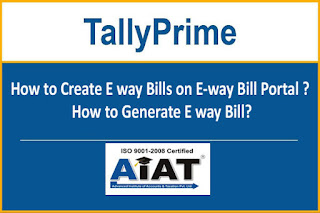
No comments:
Post a Comment